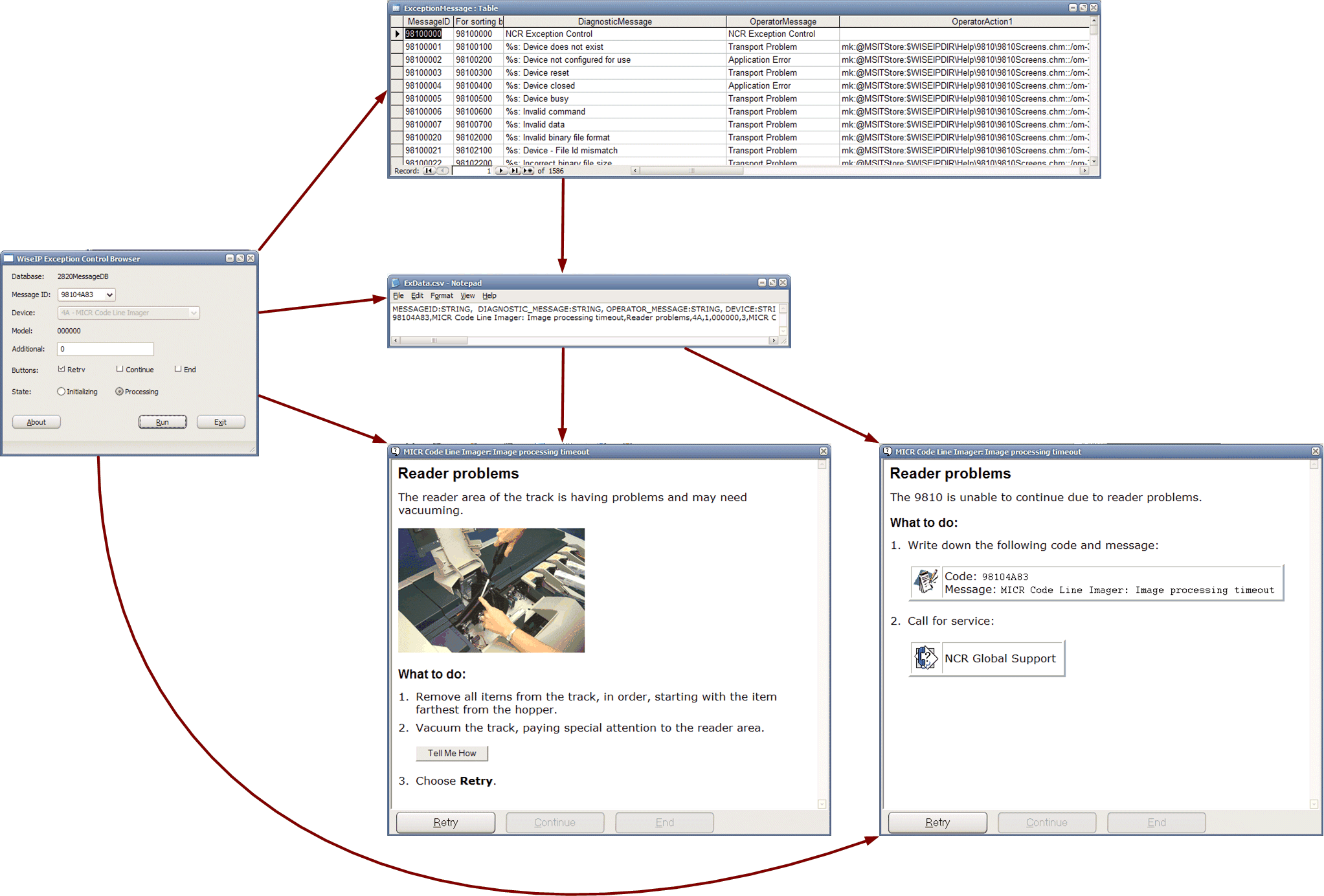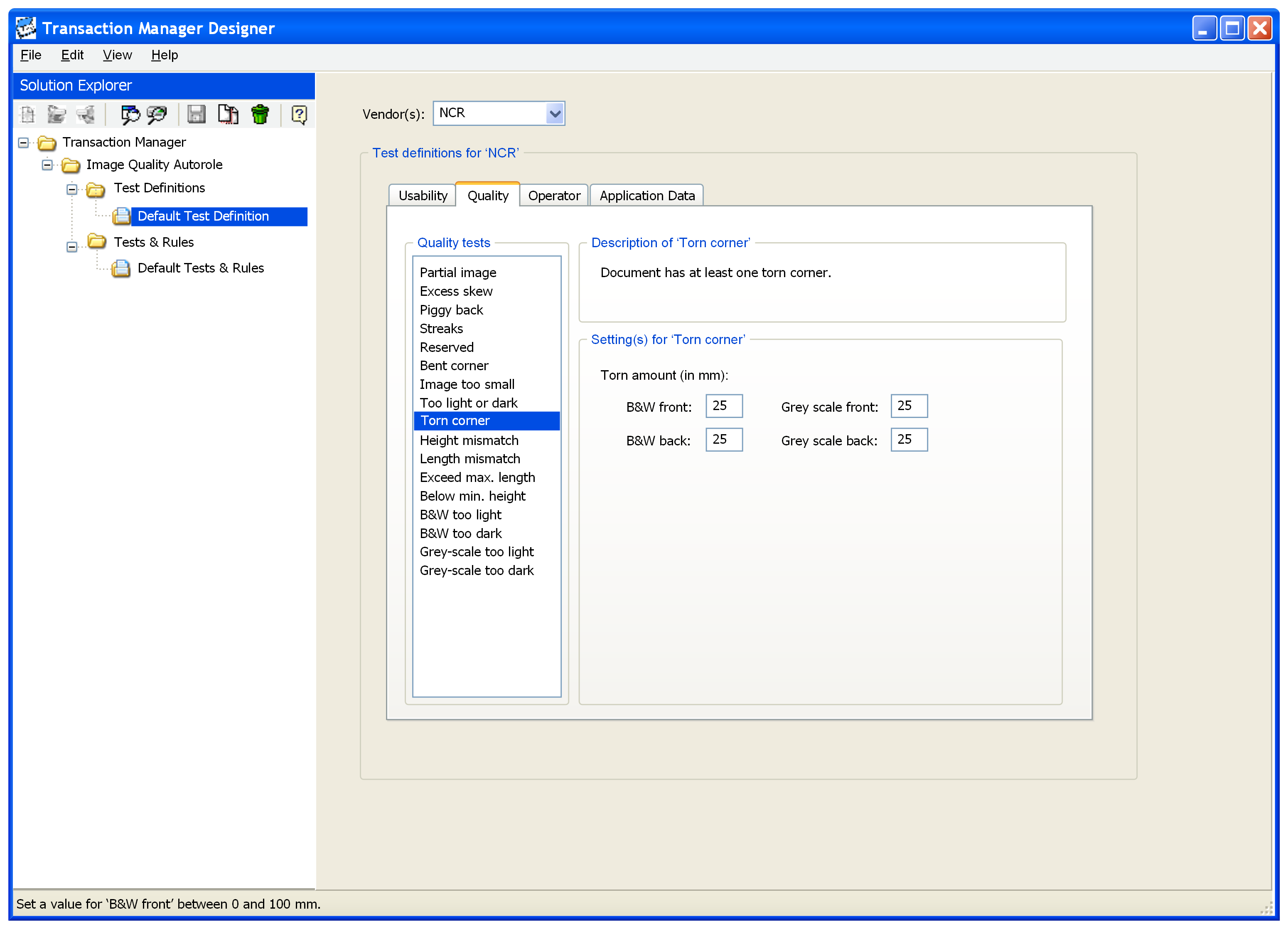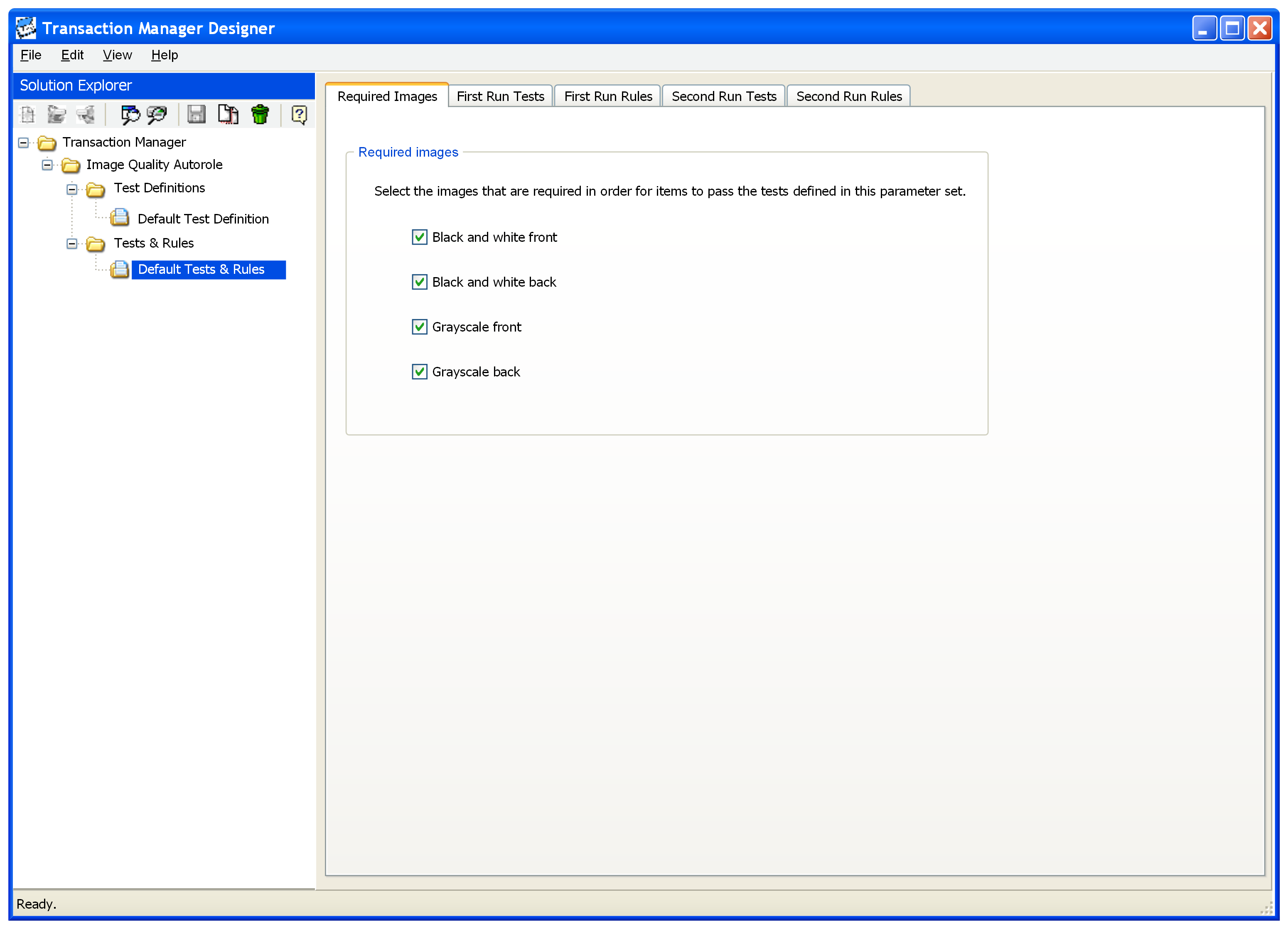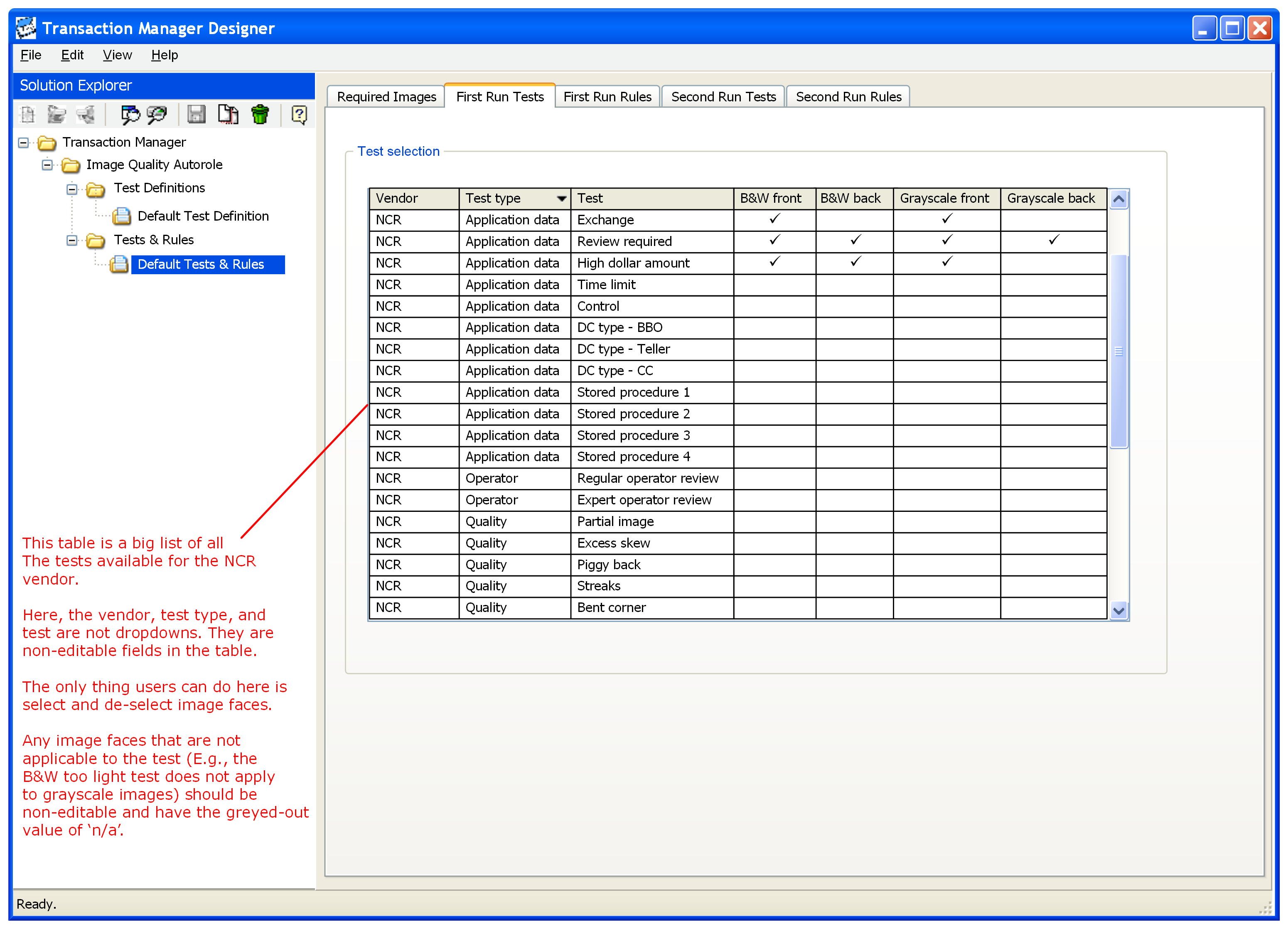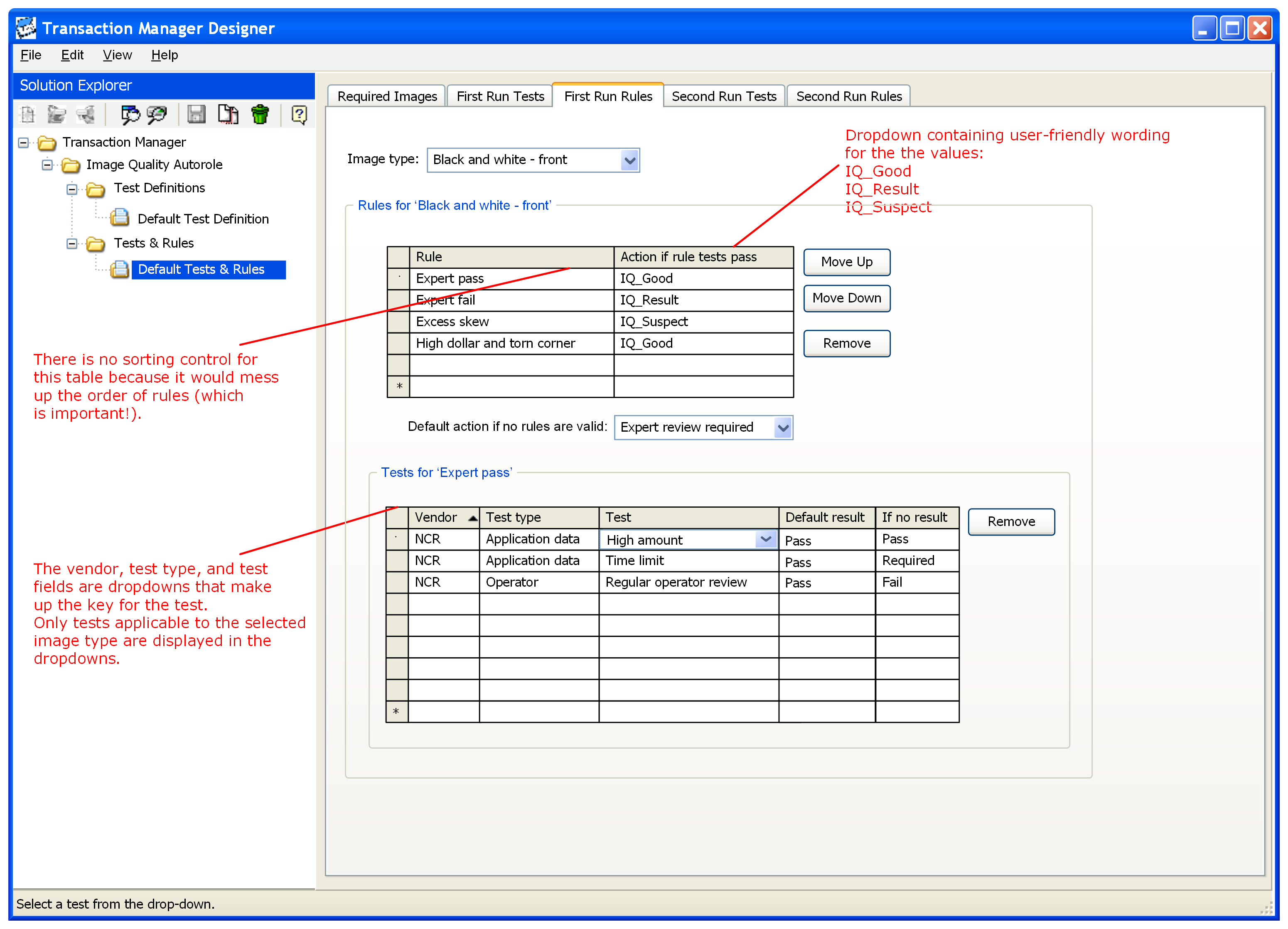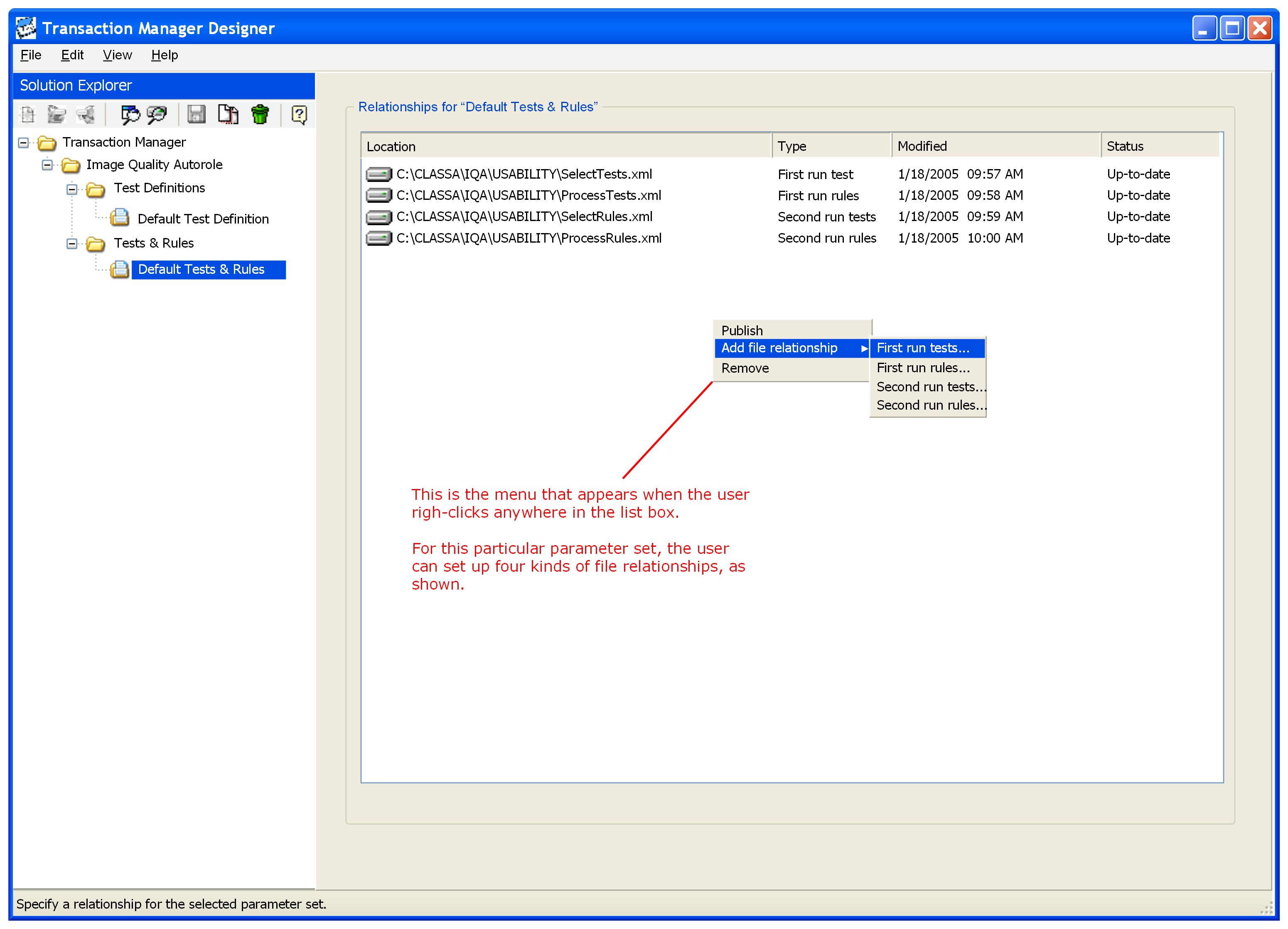Miscellaneous Applications
This is a small assortment of applications I worked on for various projects.
Designer
Designer is a general-purpose front-end UI for several different configuration files. It provides a central location from which administrators and customer support personnel can configure the item processing unit. This project was challenging because we needed to review each configuration file to determine the best way to represent the various settings on the screen. For example, fields with unrestricted values required text inputs while others with restricted values required dropdowns or comboboxes. Still others had a range of values, requiring a data table with cells of dropdowns or input fields.
Cash Extraction Utility
This application enables operators to processes ATM envelope deposits containing cash. Since cash, particularly coins, cannot be physically run through an item processing transport, operators can input the cash, in denominations, along with coins, so that a virtual cash ticket can be created for use on the transport. It was a fairly straightforward application, but we needed to design it to be as efficient as possible since it was used repeatedly to process envelopes in volume.
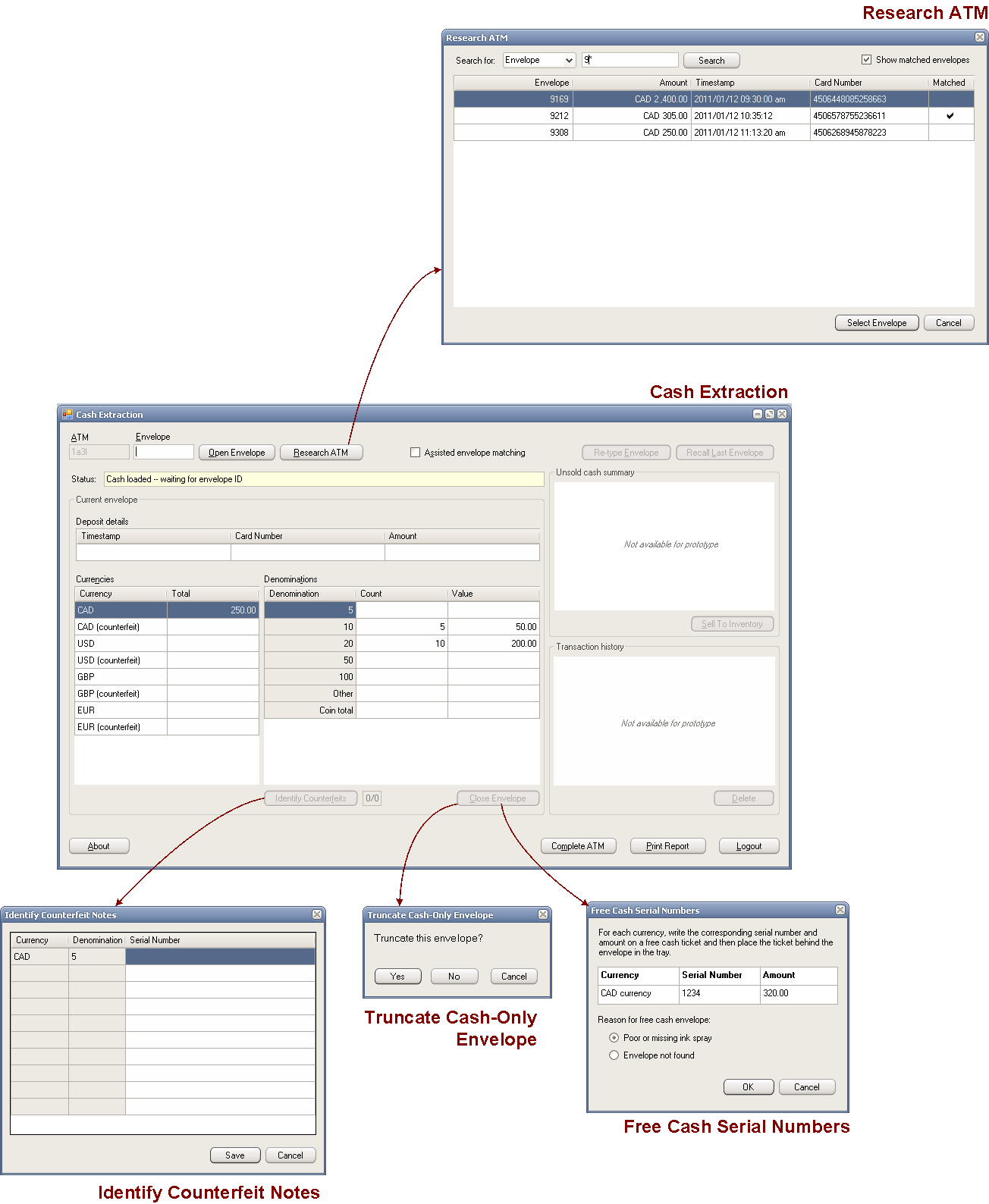
Management Console
This console is for a check processing solution and provides a single view of the system. The landing screen is the dashboard which provides a summary of work in the system in the form of bar charts. Clicking on a bar lets administrators drill down to see a listing of the units of work, and even further down to see the details of each unit of work. Other parts of the application let administrators view system operators, manage parts of the system, and tweak workflow to improve performance. Since I was the only designer, I worked with the development team to whiteboard the basic screen layout and design, then I used Adobe Flex to mock up the screens and flow.
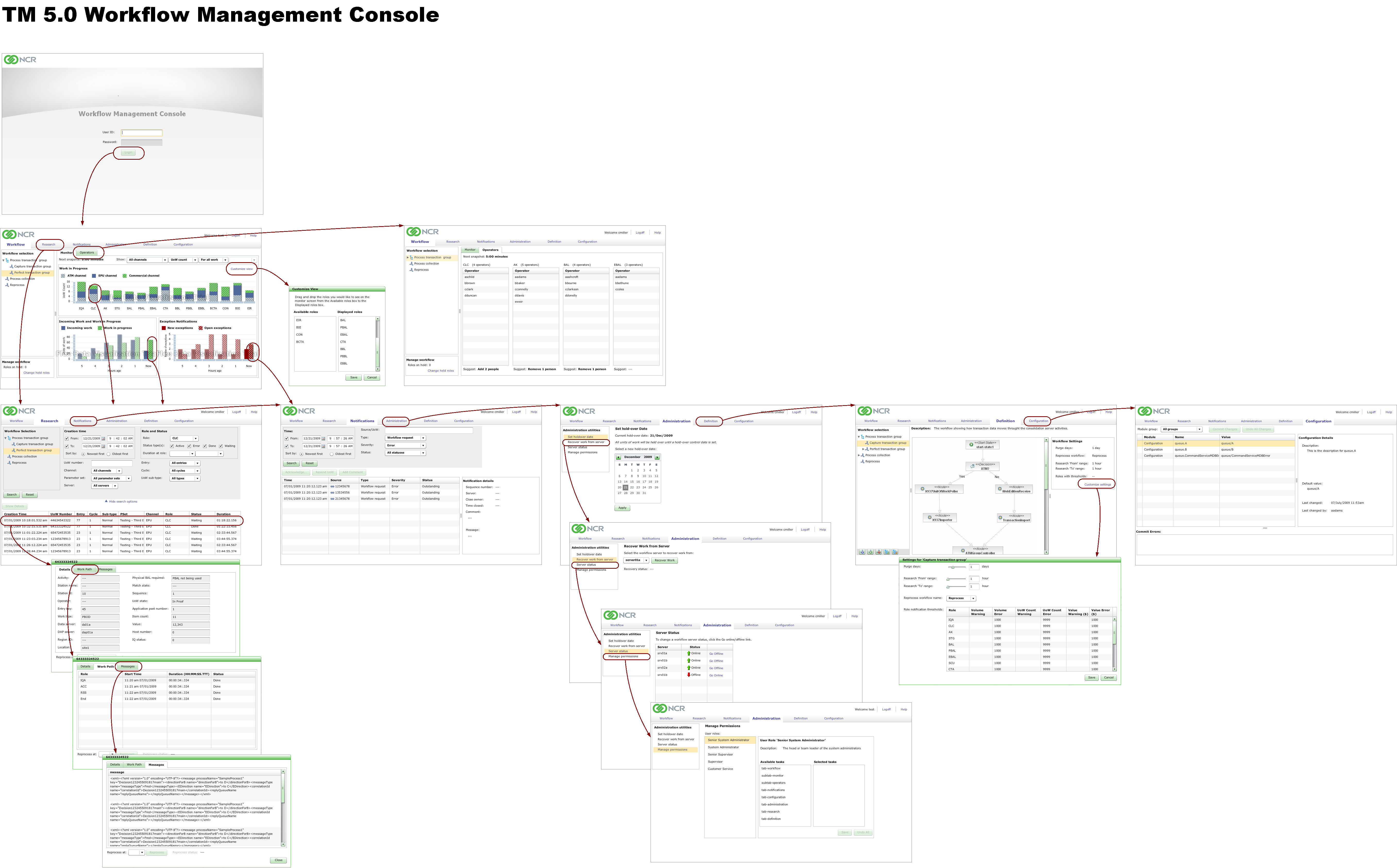
Python Test Utility
I developed this utility in Python with the wxPython UI library to test that the correct operator assistance pages appeared for the correct error messages. The screens themselves can be tailored by device, model, and message code to provide the operator with specific images/videos and recovery/maintenance information. I also developed an automated version of this tool which could run through a list of device/model/message codes.